When Does Spotify Wrapped Stop Tracking?
Spotify Wrapped has become a favorite among users of the streaming service. It lets you explore and show off your music preferences from the past year. The latest edition for 2023 is now available, and if you’re on social media, chances are you’ve heard about it. With Spotify Wrapped, you can discover your most-listened-to songs, artists, and genres. Plus, you’ll receive a personalized playlist featuring your top 100 songs of 2023.”
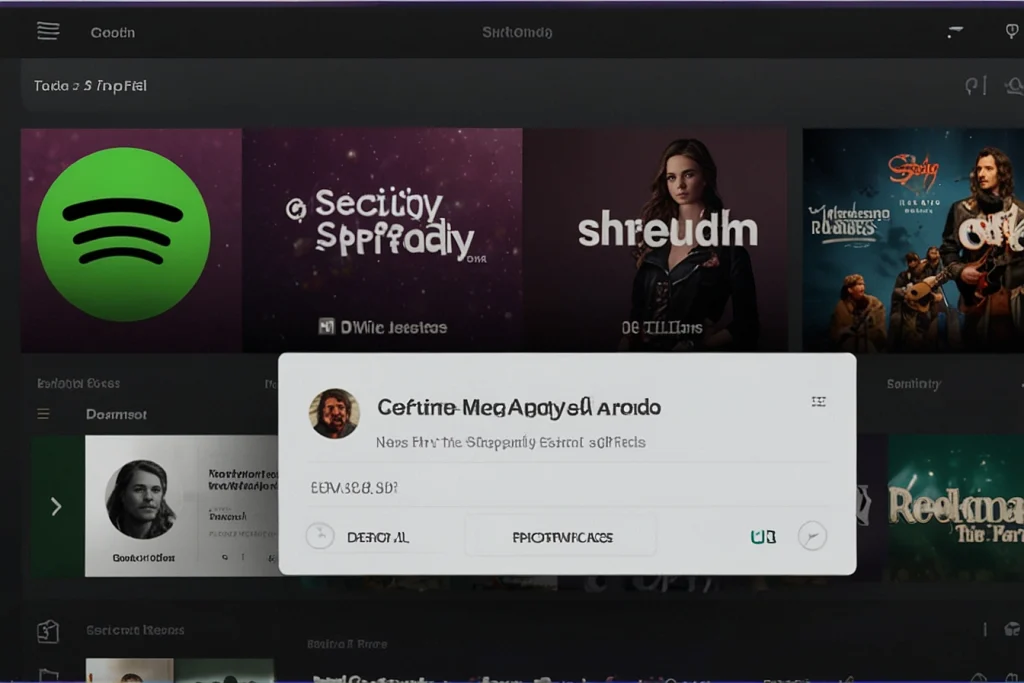
What date is Spotify Wrapped 2023?
“Spotify Wrapped for 2023 was released on Wednesday, November 29th. In previous years, it typically dropped on December 1st, but last year users got a sneak peek a day earlier. This year, Spotify surprised everyone by releasing it even earlier. While the official release date was kept secret, hints on social media suggested it would come sooner rather than later.”
How can I get Spotify Wrapped?
To get Spotify Wrap, all users, whether free or premium, can access their “wrap-ups” directly on the Spotify app. It provides a detailed overview of their most listened-to songs and albums. Users can explore immersive statistics and a slideshow showcasing their year in music. These wrap-ups can be easily shared on social media platforms like Instagram, Snapchat, and X (formerly known as Twitter).
How long do I have to view my Spotify Wrapped story?
You can view the results of your year in music by saving the “Your Top Songs 2023” playlist to your library on Spotify.
However, your Wrapped data story, which is the main visual part of Wrapped and includes extra details like your listening personality and deeper insights, is only accessible for a limited time. So, if you want to soak up all the information in your 2023 Spotify Wrapped story, it’s best to check it out soon. Typically, you’ll only be able to view the Instagram-style story until the end of the year.
How do I find my Spotify Wrapped 2023?
Spotify will present your Wrapped stats in an entertaining slideshow, showcasing your year in music.
To access your Wrapped stats, open your Spotify app. You’ll notice a tab at the top, alongside “music”, “podcasts”, and “audiobooks”, labeled “Wrapped”. Simply click on this tab to view a slideshow displaying your stats from the year.
For each category, there will be a separate slide displaying details such as the total minutes you listened to, the number of streams per song, and the artist. These results will synchronize with the music that defined your year.
Afterward, Spotify will compile all your most-listened-to songs from the year into a playlist. This way, you can take a nostalgic trip down memory lane whenever you like.

How To Turn On Private Listening Mode?
To enable Private Listening Mode and prevent your music from being included in your Spotify Wraped data, follow these steps:
On Desktop:
1. Click on your profile picture located at the top right corner.
2. Select “Private session” from the menu.
A padlock icon will appear on your profile picture, indicating that you’re in Private mode.
To end a Private Session, simply repeat the steps above to turn off Private mode.
Please note: A Private session lasts for 6 hours but may end earlier if you restart Spotify.
On Mobile:
1. Tap on “Home.”
2. Tap on your profile picture at the top of the screen.
3. Select “Settings and privacy” from the options.
4. Under the “Social” section, toggle the “Private Session” option on.
To end a Private Session, repeat the steps above and toggle off the Private mode.
These steps will ensure your listening activity isn’t included in your Spotify Wrapped data.
Factors That Influence Your Spotify Wrap Data
Spotify doesn’t fully disclose how it determines a user’s listening personality. However, it generally considers the following factors:
– Songs
– Albums
– Genres
– Podcasts
It’s important to note that Spotify Wrapped only includes media listened to outside of Private mode. Any songs, albums, or podcasts listened to while Private mode is active won’t affect a user’s music personality data.
Is Spotify Wrapped for premium only?
Regarding Spotify Wrapped availability, it’s not exclusive to premium users. Both basic and premium users receive Spotify Wrapped every year. However, premium users may get additional personalized data, such as the number of artists discovered and their top new artists from the year.

Why isn’t my Spotify Wrap showing up in 2024?
If your Spotify Wrap for 2023 hasn’t appeared yet, don’t worry too much! With millions of users receiving personalized data in a single day, there might be some delays. Firstly, ensure you have the latest version of the Spotify app, as this could be the main reason you’re not seeing your stats.
While Spotify Wrap typically shows up as a banner or tab option in the app, if you can’t find it, try searching for “2023 Wrapped” in the search bar to pull it up manually. If you’re still having trouble, try visiting Spotify’s website in a browser. Go to spotify.com/wrapped and click on “download Spotify” to access your Wrapped roundup directly.
1. How can I access my Spotify Wraped summary?
To access your Spotify Wrapped summary, simply login to your Spotify account and navigate to the “Wrapped” section within the app or website.
2. Can I view my Spotify Wraped summary after the tracking period ends?
Yes, you can still access your Spotify Wraped summary even after the tracking period ends. However, it will only include data collected up to the cutoff date.
3. Will my Spotify Wraped summary update if I continue listening after the cutoff date?
No, your Spotify Wrapped summary will not update with any new listening activity after the cutoff date. It reflects only the data collected up to that point.
4. Can I share my Spotify Wraped summary on social media?
Yes, Spotify allows users to share their Wrapped summary on various social media platforms, fostering engagement and discussion among friends and followers.
5. Does Spotify Wrap return each year?
Yes, Spotify Wrap is an annual feature, that allows users to revisit their listening habits at the end of each year.
6. Is Spotify Wrap available for all Spotify users?
Yes, Spotify Wrap is available to all Spotify users, regardless of their subscription tier.
