How to download songs on Spotify?
Spotify is awesome for listening to music, but what if you’re without Wi-Fi? No worries! You can download songs on Spotify to listen offline. In this blog post, we’ll show you how. So whether you’re on a bus, at the gym, or traveling abroad, your favorite tunes will always be right there with you!
Here’s how to do it:
1. Open the Spotify app on your device.
2. Find the song, album, or artist you want to download.
3. Once you’ve found it, tap the three dots next to the title.
4. A menu will appear; select “Download.”
5. The song will start downloading. Once it’s done, you can listen to it even without an internet connection.
If you’re using Spotify on your computer or mobile phone:
1. Open Spotify.
2. Find the song, album, or artist you want to download.
3. Add all the songs you want to download to a special playlist.
4. On the homepage of that playlist, you’ll see a down arrow. Click on it to download the playlist to your device.
That’s it! Now you can enjoy your favorite music wherever you are, even without Wi-Fi.
Can you download songs on Spotify’s free version? No, you can’t download songs on Spotify’s free version of their app. However, you can download podcasts. To download songs, you need to be a premium member of Spotify.

Download Songs on Spotify’s free version
Spotify Premium users have the privilege of downloading any song, album, or playlist they want for offline listening. They can also control how many devices they can have downloaded content on and the quality of the downloads.
some info on Spotify’s download limits for premium users:
– Premium users can download up to 10,000 songs on each of up to 5 different devices.
– This means a single premium user could have 50,000 songs downloaded at one time. That’s a lot of tunes!
If you’re a Spotify Premium user and need help downloading songs, check out our how-to guide above. And if you’re not a premium member yet, what are you waiting for? If you’re a true music lover, it’s worth upgrading to Spotify Premium.

How to download songs on Spotify on iPhone or Android phones?
1. Open the Spotify app on your mobile device.
2. Find the song, album, or artist you want to download.
3. Add that song and any others you want to download to a playlist.
4. Once you’ve finished the playlist, there’s a grey down arrow in a circle. Click it to download your playlist to your device.
5. The playlist will start downloading; once it’s finished, you’ll be able to listen to it without an internet connection.
How to download podcasts on Spotify
Downloading podcasts on Spotify is easy and convenient. Here’s how you can do it:
1. Open the Spotify app on your device.
2. Find the podcast you want to download.
3. Once you’ve found it, tap the three dots next to the title.
4. A menu will appear; select “Download.”
5. The podcast will start downloading. Once it’s finished, you can listen to it without an internet connection.
That’s it! Now you can enjoy your favorite podcasts wherever you go, even without Wi-Fi.
Can We download from Spotify to MP3?
No, you can’t download songs from Spotify to MP3. The main reason is that Spotify uses the Ogg Vorbis format for downloaded songs, while MP3 is a different format that isn’t supported. Ogg Vorbis offers better quality compared to MP3.
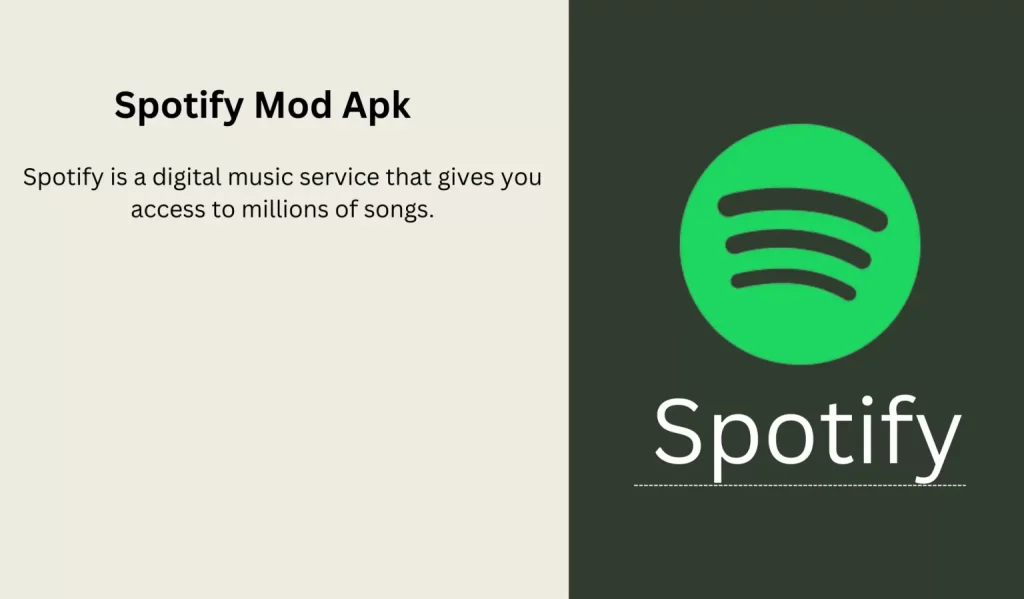
Optimize Spotify with IFTTT
You can enhance your Spotify experience with IFTTT, a free online service that allows you to create custom interactions between different apps and devices. Here are some useful Spotify-related recipes you might like:
1. Automatically create a Discover Weekly archive: Every Monday, the 30 tracks from your Discover Weekly playlist will be added to a personal ‘Discover Weekly Archive’ playlist. This way, you’ll never lose track of your love.
2. Add songs from YouTube videos to a Spotify playlist: This recipe searches for the title of a YouTube video on Spotify and adds the track to a “YouTube” playlist. Please note that not all songs on YouTube are available on Spotify.
3. Automatically add new songs to a Spotify playlist: This recipe adds any new song you play on Spotify to a designated playlist. You won’t have to worry about manually updating your playlist with new tracks.
These are just a few examples of how you can use IFTTT to make the most out of Spotify. Join IFTTT today to explore more possibilities.
How many songs can I download on Spotify?
With a Spotify Premium subscription, you can download up to 10,000 songs on each of your five devices for offline listening.
Can I download songs on Spotify without Premium?
No, downloading songs for offline listening requires a Spotify Premium subscription.
Do downloaded songs expire on Spotify?
Downloaded songs on Spotify remain available for offline listening as long as you maintain an active Premium subscription. However, if your subscription lapses, you will lose access to your downloaded content until you renew your subscription.
Can I download songs on Spotify using mobile data?
Yes, you can download songs using mobile data, but it’s recommended to do so while connected to Wi-Fi to avoid excessive data usage.
Can I download entire playlists on Spotify?
Yes, you can download entire playlists on Spotify for offline listening by selecting the download option next to the playlist.
How do I delete downloaded songs on Spotify?
To delete downloaded songs on Spotify, go to the “Your Library” section, select “Downloads,” and find the song you want to delete. Then, simply tap on the download button again to remove the song from your device.






