How to cancel a Spotify premium subscription?
Listeners have enjoyed access to millions of songs, podcasts, and, most recently, audiobooks on Spotify since 2008. With 236 million customers, Spotify has 602 million users, making it one of the most widely used music streaming services worldwide.
Spotify Premium subscription gives users the option to play any song in any sequence, including on mobile devices, download songs at no cost, and skip songs as much as they choose. For students, the monthly subscription plans start at $4.99, and for families with up to six accounts, the monthly subscription options go up to $15.99.
However, as your interests in music change, so do your subscription selections. What you need to know if you want to stop using Spotify Premium Subscriptions is listed below.
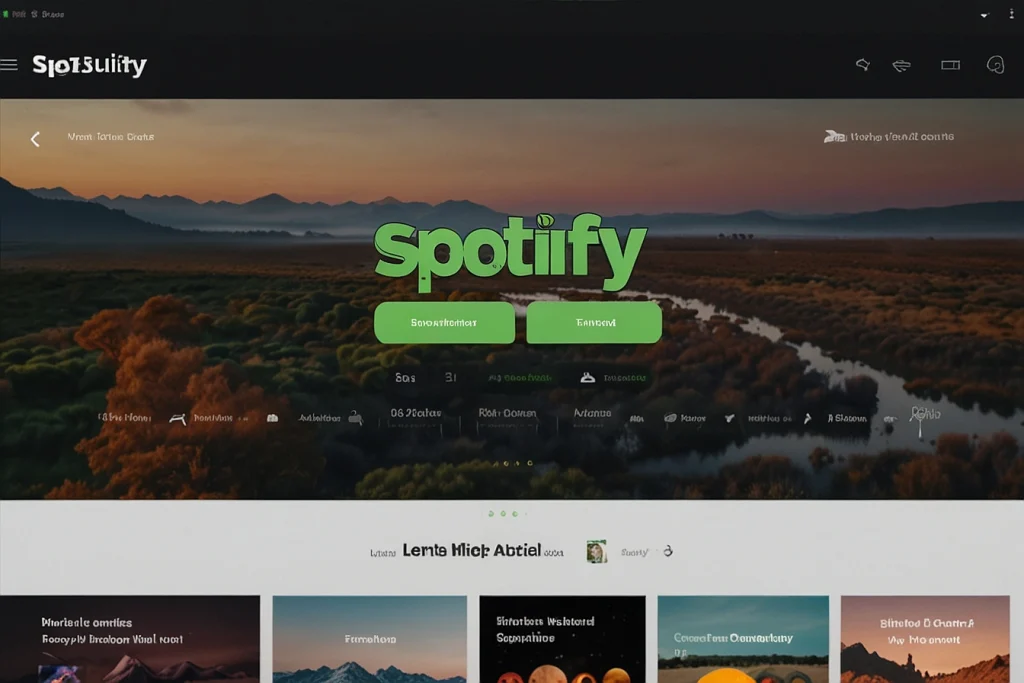
How to cancel a Spotify Premium Subscription?
First, if you want to stop paying for Spotify, you can’t do it directly from the Spotify app on your phone or computer. Instead, you have to go to the Spotify website using a web browser on your phone, tablet, or computer. Here’s what you need to do:
1. Go to spotify.com/account and log in.
2. On the Account Overview page, find where it says “Your plan” and click on “Change plan”.
3. Scroll down to where it says “Available plans” and click on “Cancel Premium”.
4. Confirm that you want to cancel by clicking “Yes, cancel”.
This won’t delete your Spotify account, but it will stop you from paying for the premium subscription. You’ll still be able to listen to music on Spotify for free, but you’ll hear ads. You’ll also keep all your playlists and saved music. If you’ve already paid for the next month but you cancel early, you’ll still get premium features until the end of that period.
If you can’t find the option to change your plan, it might be because you’re getting Spotify through another company, like your phone provider or Apple. In that case, you’ll need to cancel through them. For example, if you’re using an iPhone, go to Settings, then tap your name, then Subscriptions to manage your services.
Alternatively, you can use a form to cancel your Spotify subscription by email or mail.
If you’re part of a family plan but you’re not the one who set it up, you can leave the plan, but only the person who set it up can cancel it.
Now that you’ve stopped paying for Spotify, you might be wondering where to go next. You can check out our list of the best music streaming services of 2022 to compare Spotify with other options like Apple Music.
What happens if I cancel Spotify Premium ?
When you cancel Spotify Premium, your account goes back to being free. This means you stop paying for the extra features of Premium.
Your playlists and saved music stay on your account, but you’ll hear ads while listening. Also, you won’t be able to skip as many songs as before. Plus, you can’t download music to listen offline without Wi-Fi anymore. The sound quality isn’t as good as with Premium either.
If you were using Premium to listen with friends in a group, that won’t be available on the free plan.

How do I cancel my Spotify premium subscription on the mobile app?
To cancel your Spotify premium subscription on the mobile app, open the app, go to settings, tap on your account, select subscription, and then tap cancel subscription. Follow the prompts to complete the cancellation process.
Can I cancel my Spotify premium subscription anytime?
Yes, you can cancel your Spotify premium subscription at any time. However, keep in mind that any remaining subscription period may still be active until the next billing cycle.
Will I lose my playlists if I cancel my Spotify premium?
No, canceling your Spotify premium subscription will not delete your playlists. You will still have access to your playlists and account in the free version of Spotify.
Is there a penalty for canceling my Spotify premium subscription early?
No, Spotify does not impose penalties for canceling your premium subscription early. You can cancel at any time without incurring additional fees.
Can I get a refund if I cancel my Spotify premium subscription mid-month?
Spotify typically does not offer refunds for mid-month cancellations. However, you will still have access to your premium features until the end of the current billing period.
How can I contact Spotify customer support for assistance with canceling my subscription?
You can contact Spotify customer support through their website or app for assistance canceling your subscription. They may provide additional guidance or address any concerns you have about the cancellation process.






