How to start a podcast on Spotify?
You must put your podcast on Spotify if you’re to start!
Podcasts are an entertaining way to express thoughts, viewpoints, and private discussions you’ve always felt others should be a part of. Even though it might appear overwhelming to newcomers, learning how to launch your podcast can be extremely simple, particularly if you have a comprehensive guide that explains all you need to know.
The three most widely used podcast platforms are YouTube, Apple Podcasts, and Spotify. They set the example and have already included features like video into their software. Who would want to avoid attempting to reach an audience this huge, with over 500 million users each month?

So, where should we begin?
This is the definitive approach to launching a Spotify podcast. Whether you’re starting from scratch or publishing a podcast to Spotify, we cover every step.
Why Should My Podcast Be Listed on Spotify?
As a podcast directory, Spotify helps users locate what they seek by functioning similarly to a phonebook. Although Anchor was not initially intended to be a hosting platform, Spotify transformed it into Spotify for Podcasters.
One of the best strategies to increase listenership for your podcast is to get it listed on Spotify. Being included in one of the world’s top directories can help you gather information and reviews from your listeners, increase your validity and reputation, and attract new traffic.
Many people know that Apple Podcasts, the built-in app for iOS users, is competing with Spotify, a popular podcast directory (formerly iTunes). Spotify even outperforms the standard Google Podcasts app.
Twenty-eight percent of podcast listeners use Spotify, according to BuzzSprout.
As of 2023, it had over 500 million active monthly users—a 22% increase from 2022—and 210 million paying customers, a 15% increase from 2022.
It would be podcast suicide not to have your programme listed on Spotify, where over 3 million other shows are available, given how rapidly the podcasting industry is expanding.
Furthermore, the rise is anticipated to continue as Spotify spends heavily on exclusive podcast rights, such as The Joe Rogan Experience and Michelle Obama’s podcast, and is introducing support for video podcasts. It’s best to join the bandwagon as soon as possible.
What are the basic requirements for Spotify podcasts?
To make sure your podcast satisfies Spotify’s criteria, there are a few things you should have ready before submitting it.
Formats for Audio
Spotify takes the following types of audio files:
MP4 files with AAC-LC and MP3 files with a high bitrate of 128 kbps+ are supported.
A maximum of 2GB is advised for episodes (around 12 hours at 320 Kbps).
Picture Formats
Your podcast cover art should be saved as a JPEG, PNG, or TIFF file with a 1:1 (square) aspect ratio to achieve the best quality possible.
Spotify Podcast Requirements
As of my last update in January 2022, Spotify has specific requirements and guidelines for submitting podcasts to their platform. These requirements may change over time, so checking their official website or contacting Spotify directly for the most up-to-date information is essential. However, here are some general guidelines that were in place:
- Content Quality
Spotify expects podcasts to have high-quality audio content. This includes clear sound, minimal background noise, and overall professional production quality.
- Legal Compliance:
Podcasts must comply with Spotify’s content policies and legal requirements. This means ensuring that the content does not violate copyright laws and does not contain hate speech, explicit content, or any other prohibited material.
- Metadata Requirements:
You’ll need to provide metadata for your podcast, including titles, descriptions, episode titles, and artwork. Spotify recommends using a 3000 x 3000-pixel JPG or PNG image for your podcast cover art.
- RSS Feed:
You’ll need to have an RSS feed for your podcast. This feed should contain information about your podcast episodes, such as titles, descriptions, publication dates, and media files.
- Hosting Provider:
You’ll need a hosting provider for your podcast files. Spotify doesn’t directly host podcast files but pulls them from your hosting provider using your podcast’s RSS feed.
- Submission Process:
Once you’ve prepared your podcast and metadata according to Spotify’s guidelines, you can submit it through the podcast submission portal. You’ll need to log in to your Spotify account or create one if you don’t already have one.
- Review Process:
- After submitting your podcast, Spotify will review it to ensure it meets its content and quality guidelines. This review process can take some time, so be patient.

How to use Spotify to start your podcast?
Use this detailed process to get your show on Spotify once you’ve produced and polished the first episode that will grab listeners and place your cast on a hosting service.
- Copy the link to your podcast’s RSS feed from your hosting company.
- “Spotify for Podcasters” should open. Click “Get Started” to create an account if you haven’t already. Log in if you already have an account.
- Click “Next” after pasting the RSS feed URL into the relevant section to submit your podcast to Spotify.
- You will be prompted by Spotify to provide double verification as proof of your identity.
- Complete the remaining information about your podcast, including the language, category, and location, when your identification has been verified.
- Verify the data and send it in.
- Verify the data and send it in. you should be live after a few times
Golden tips for starting a Podcast on Spotify
- Make a website with your episodes embedded in it. Not everyone who hears about your excellent podcast will go straight to Spotify to listen to it; others will search for you on Google. Therefore, it makes sense to develop an episode-embedded website that allows users to watch on their Spotify accounts.
- Get transcripts: Spend some time (or money) transcribing your episodes. Because search engines can read your episode’s content and extract keywords related to search queries, this increases the accessibility of your program and makes it simpler for them to locate.
- Have a brand: To stick in your listeners’ minds, the most well-known podcasts have strong branding, and some even introduce goods. Choose a distinct brand that will stick with you as you build a thriving podcast. Create a logo, select coordinating colors and fonts, and be aware of your brand’s values.
- Consistently cast: Fans of podcasts eagerly await new episodes; some even create a countdown for their favorite shows. Build tension, but do so in a planned manner. Post frequently, ideally on a specific day of the week, to give your audience something to think about.
- Work along with other creators: Bringing creators on your show or inviting them to yours is a fantastic method to get the word out that will benefit both of you. The listeners of this other creator will become aware of your podcast, and vice versa.
- Use social media to promote your cast and increase listenership for your podcast. Remember to provide a link in your biographies so that interested listeners may stream content with only a click.
How to Make a Podcast Episode
Making a podcast episode involves several steps, starting before you even hit the record button and continuing after you finish editing. Here’s how to create a podcast episode that you’ll be proud of:
Preparation:
Before recording, it’s helpful to plan. Think about the topics you want to cover, potential guests you want to interview, and what new listeners might find interesting. Creating a schedule and using templates can keep you organized. If you’re having a guest, brainstorm some questions in advance but be flexible during the recording.
Recording:
Choose a quiet location with good sound quality. Prepare your recording equipment, ensure your devices are charged, and have your script or outline ready. Check your Wi-Fi connection, especially if interviewing guests remotely. If filming a video podcast, set up your lights and cameras properly. Then, simply hit record.
Editing:
After recording, it’s time to edit your episode. Editing software can be tricky, so it’s helpful to learn some dos and don’ts. You can enhance your episode with sound effects and music during this stage. Also, finalize your episode’s branding, including the title, artwork, and description. Think about keywords and make sure everything is polished before publishing.
Once you’ve got your podcast episodes ready to go, the next step is getting them out there for people to listen to.
First things first, you need to publish your podcast on platforms like Spotify and other podcast directories. This is done through your podcast hosting service, where all your podcast files and information are stored. These hosting services usually create what’s called a podcast RSS feed. Think of this feed as your podcast’s unique ID, which you use to share your podcast on different directories.
When you use Spotify for Podcasters to create your episodes, they automatically get published on Spotify, which has a huge audience of over 100 million podcast listeners. Your show will also be available on all the other major podcast platforms if you decide to distribute it there too.
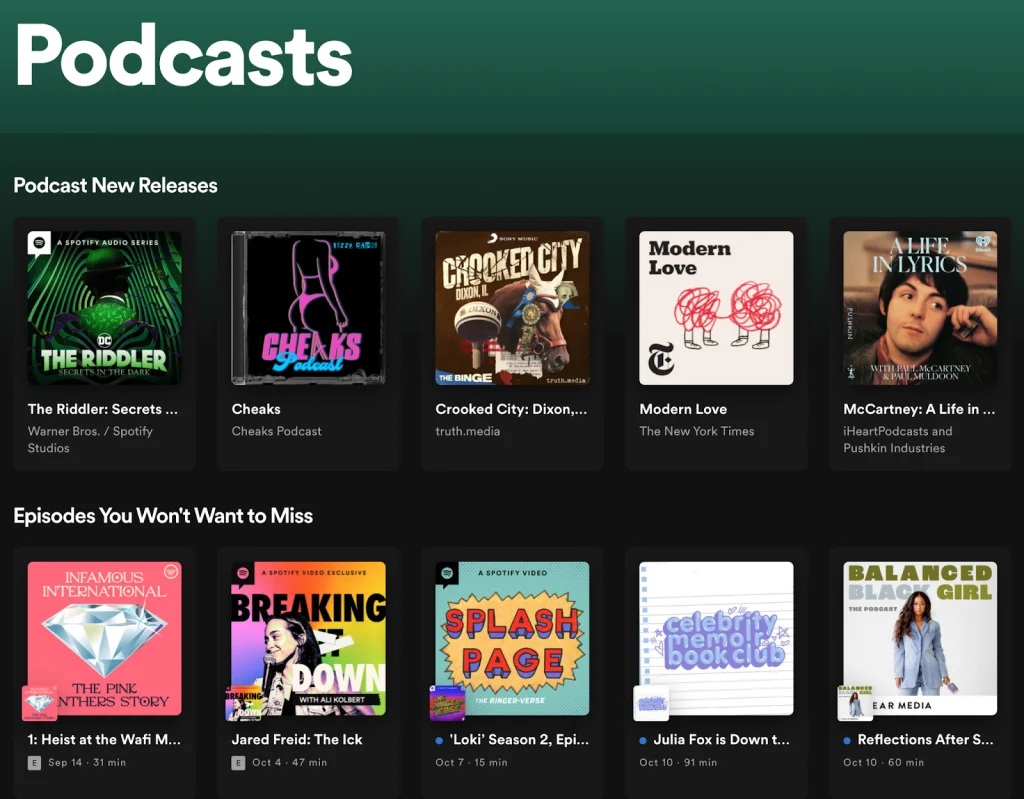
How to distribute your podcast
Now, how do you get people to listen to your show? Promoting your podcast is key. You can do this by:
1. Sharing it on social media: Post your episodes on platforms like Twitter, Facebook, and Instagram to let your followers know about your podcast.
2. Collaborating with other podcasters: Partner up with other podcasters in your niche to cross-promote each other’s shows and reach new audiences.
3. Asking for reviews: Encourage your listeners to leave reviews and ratings on platforms like Apple Podcasts. Positive reviews can help attract more listeners.
4. Creating engaging content: Share behind-the-scenes stories, bonus episodes, or extra content to keep your audience engaged and coming back for more.
5. Engaging with your audience: Respond to comments and messages from your listeners to build a sense of community around your podcast.
How to make money podcasting
By following these steps, you can effectively promote your podcast and grow your audience over time.
- Ever wondered how podcasters make money? Well, there are several ways they do it, whether they’re using Spotify for Podcasters or other platforms.
- One way is through podcast subscriptions. This model involves listeners paying a monthly fee to access exclusive content and perks. If you’re curious about how this works, you can find stories of creators who’ve successfully launched subscription services using Spotify for Podcasters.
- Another common method is advertising. You can earn money by including ads in your episodes. These can be host-read ads, where you endorse the product, or third-party ads that you insert into designated breaks in your show.
- There are other ways to monetize your podcast too, such as listener donations, tips, and selling merchandise. These methods allow you to make money while still maintaining control over your creative content.
- It’s important to keep your listeners engaged as you grow your podcast. Use tools like Fan Study or Podcast Analytics on Spotify to better understand your audience. Remember, each listener represents a real person, and building a community around your podcast is key to its success.
- Starting a podcast can be challenging, but platforms like Spotify for Podcasters are here to help you through the process. Whether you’re looking for inspiration or practical advice, resources are available to support you on your podcasting journey.
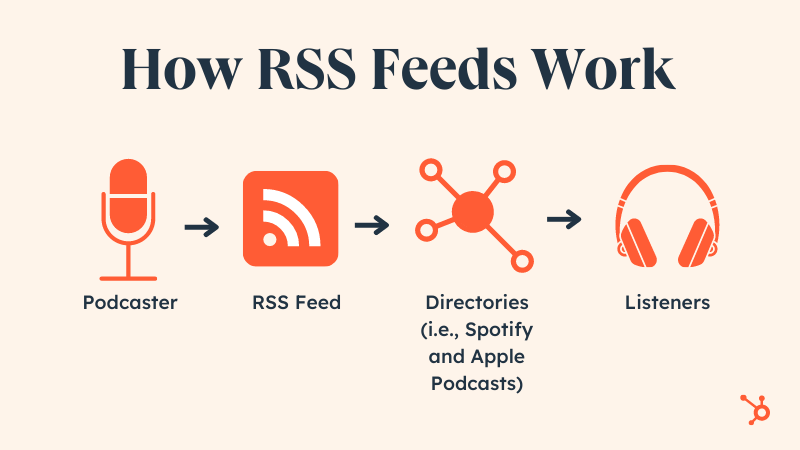
How long does it take for my podcast on Spotify?
It usually takes between a few hours to up to five days for your podcast to go live on Spotify. Unfortunately, Spotify doesn’t send you an email to let you know when your show is live, so you’ll need to check for yourself.
How can I change my podcast category on Spotify?
Unfortunately, once you’ve chosen your podcast category on Spotify, you can’t change it. However, Spotify is working on making this possible in the future.
How can I see how many listeners on my podcast on Spotify?
If you submit your podcast through your hosting service, you can usually find statistics there. If you submitted directly to Spotify, just log in to your podcasting page on Spotify to see all your stats, including your listener count.
How do I get a ‘Listen on Spotify’ badge for my podcast?
You can download ‘Listen on Spotify’ badges from your Spotify dashboard under the ‘DETAILS’ tab. Then, you can create a button by adding this image to your website with a hyperlink to your show’s Spotify URL, which you can find in the ‘Share’ tab.
How do I upload new podcast episodes to Spotify?
Upload your new episodes to your podcast hosting service, and Spotify will automatically pull them from there using your RSS feed. Once you’ve submitted your RSS feed, you don’t need to do anything else to make the new episodes appear on Spotify.
How do I list my podcast on Spotify using Anchor?
To list your podcast on Spotify using Anchor, simply sign in to your Anchor account, navigate to the ‘Distribution’ section, and select Spotify as one of the platforms you want to distribute your podcast on spotify to Follow the prompts to complete the submission process, and your podcast will be available on Spotify once it’s approved.






